4 Best WordPress Free and Premium Form Builder Plug-ins Your Website Deserves
One cannot deny the fact that contact forms are the gateway to a website’s communication with its visitors. After all, contact forms are the medium through which advertisers get to keep in touch while customers can directly send in personal queries concerning a particular product or a business service. It is very rare nowadays to see websites putting up their contact email address directly on the display because that could invite unwanted spambot visits that are known for crawling the web in search of email addresses. That is why most WordPress websites use contact forms as a communication medium. Besides, contact forms today are used for varied functions such as restaurant booking, car rentals, access to webinars or even subscribing to newsletters. With so many purposes to serve, a WP website might need to look up for the best form builder plug-ins to suit the requirements of their online business.
There are more than thirty thousand WordPress plug-ins that a webmaster can find and integrate into a business blog page or a website landing page. A typical contact form page layout allows a website to dictate what necessary information they wish to learn about their visitors. Some of the necessary information that a contact form could ask the visitor include – client’s email address, the department that they wish to contact and the reason for which they seek to get in touch with your company or you. However, not all information extracted from the contact forms too get targeted by spammers. If your website has an integrated WordPress form builder plug-in, which helps to filter out all the useless information, then you could be saving a lot of time and in turn concentrate more on serving your customers faster.
With so many plug-ins to choose from, it is no surprise if you are confused as to which plug-in you should use. That is why, here is list of some of the best free and premium form builder WordPress plug-ins that you could take a look at to make your WordPress website management easier –
Free and Premium WordPress Form Builder Plug-ins for Your Website
#1 – Gravity Forms
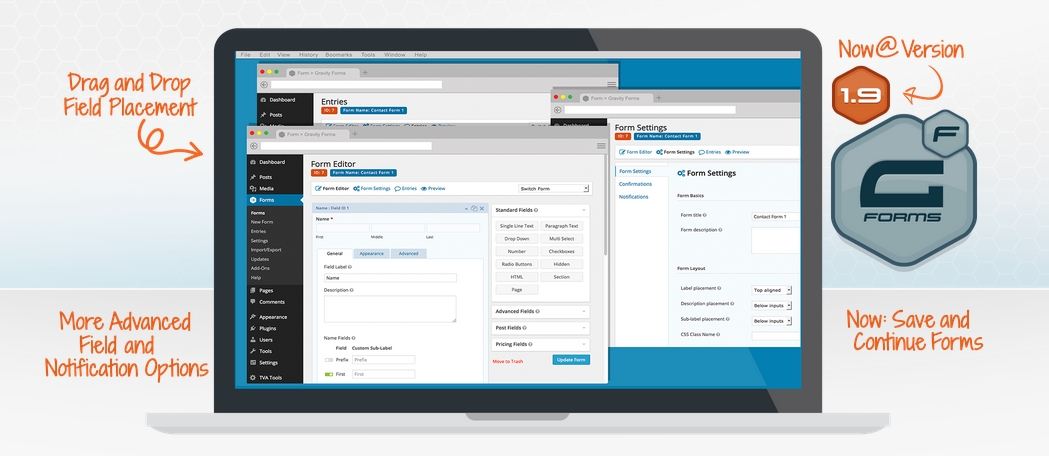
This is a premium form builder plug-in and features a lot of advanced functionalities. You can use Gravity Forms for building complex forms easily and for storing submissions for future reference in your database. It is, in fact, one of the few plug-ins that you can use to create multi-page plug-ins and even display the ‘progress bar’. The ‘Limit Entry’ is another important feature that enables you to keep the form submission with a limited number only. Besides, the plug-in allows you to create a form in advance and then make it visible only for a certain period of time. You can also create order forms using the Gravity Forms plug-in and even apply a custom CSS to the forms. You can purchase a plug-in for your website by acquiring a personal license at $39. If you have three websites, then you can purchase a personal license for $99 while a developer license is available at $199. Gravity Forms is one of the most preferred WP form builder plug-ins, which you can find that gets updated every often.
#2 – Ninja Forms
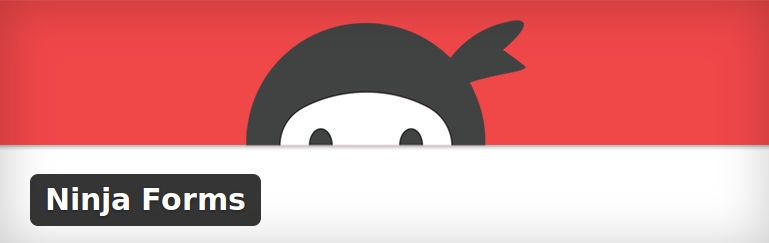
This is a free WordPress plug-in that offers a flexible drag and drop user interface for creating a form. There are advanced features as well such as hooks and filters. The form features a wide range of fields, including the questions and answers options in order to prevent any kind of spam attack. A user can access the settings section in order to control certain specific field options. You can import and export other forms and filters and save to use it in other forms. The translation ready user plug-in enables one to manage, edit and export data easily. There is a wide range of add-on features that you can use. However, these add-ons come as premiums and can cost somewhere between $19 to $49 per plug-in. Some of the features that these premium add-ons can provide are file uploading, table editor, PayPal integration, conditional logic, etc.
#3 – Contact Form by BestWebSoft
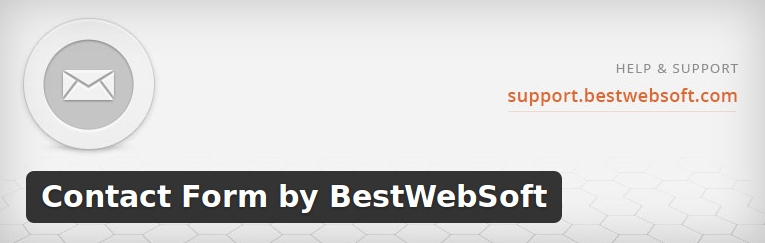
This WP plug-in enables the user to add a feedback form to the website posts and the pages. You will have to only install the plug-in and then activate it by pasting the shortcode bestwebsoft_contact_form into the post body. The plug-ins allow a user to customize the default fields and even add fields for uploading of files. Along with receiving email addresses along with a contact form submission, you can get to send a separate copy to the user as well. The Contact Form by BestWebSoft has a premium version available. You can purchase the pro version of the plug-in for $30 per year and enjoy using advanced features like custom checkbox, input validation, custom placeholder text and other premium support.
#4 – Fast Secure Contact Form

This free WP plug-in allows you to create any kind of form you want to. That is because, the plug-in does not use any default templates. You can manage your fields according to your requirements. The ‘Email Settings’ option allows you to redirect users to a specific web page after they have submitted the form. In addition, the plug-in can support other plug-ins like Akismet and CAPTCHA with which you can block the spammers. The plug-in also provides a handy feature with which your website visitors can fix an appointment with you easily. In case if you want to modify any part of your contact form, you can do so directly from the Settings. Apart from styling your contact form, you can modify functions such as the error messages, and also modify labels, fields, confirmation emails, etc.
Almost all WordPress Contact form plug-ins come with the same features and functionalities. If you are wondering which one to choose, then make a note of the things that are the most important for your website and then decide which of them would suit you the best. If you are still not sure which one to go for, then the best thing to do is hire a WordPress developer and ask for some demonstration first. That could work out to help you in your decision making.
- Do’s and Don’ts of Mobile App Marketing via Social Media - March 30, 2019
- 8 Digital Marketing Trends in 2019 You Should Follow - February 6, 2019
- Voice Search Optimization: Tips for Your Creative Content Marketing Plan - July 30, 2018




