
One of the best features that WordPress offers, are plugins. These free (and paid) programs add new and exciting features to our websites. With over 30,000 to choose from and a constantly growing library, they give website owners the ability to customize their website to meet their individual needs.
Join us as we look at five plugin that each and every WordPress user should download and install. It doesn’t matter if you have a blog, a business, or an online portfolio. All of these are necessary.
These WordPress plugins represent a solid foundation to build your website upon. The best website start with plugins like these, and use them to provide a safe, secure, and optimized experience for their users.
Here are five plugins that you should install immediately after you get WordPress up and running:
SEO or search engine optimization, is one of the biggest enigmas that website owners will face. Understanding how Google ranks websites is the secret to gaining exposure and traffic, which ultimately leads to customers and sales.
This is where Yoast SEO comes in. This is one of the most well-known and discussed plugins out there. Despite what some people may tell you, it’s not going to magically solve the mystery of SEO, but it is going to put your in a much better position to understand it.
Not only does this plugin give you excellent analysis of your content from an SEO perspective, but it also allows you to customize things like your title tag, meta description, XML sitemaps, and overall readability. All of that’s included in the free version too!
Websites are extremely vulnerable these days. Whether it’s hackers, user error, an accidental deleted file, a server crash, or anything in between, website can go down and data can be lost in an instant. It’s scary, which is why backups are incredibly important.
BackupBuddy is the most well-known option for WordPress user. They promise to protect your website from the threats listed above, and plenty more as well.
No website is completely safe, and that’s why BackupBuddy is such an important tool. You’ll need the peace of mind it offers and the protection it gives against threats that can come from anywhere, at anytime.
With a backup, you’ll be able to restore your site as if nothing happened. A far cry from what would happen if you lost it all.
W3 Total Cache is one of the best plugins out there for your WordPress site. The reason, is that this tool allows you to quickly and efficiently improve the speed and performance of your site without doing anything else but installing it.
Savvy users can tweak the settings, but otherwise you’ll notice improvements out of the box. The increase in page speed will go a long way towards improving your business a well. For example, a 1-second delay in page speed can result in a 7% loss of conversions.
A tool like this is exactly what you need to ensure that doesn’t happen because your site was going slow.
Security is a huge topic in today’s online world. With hackers becoming more problematic than ever, people are looking for new ways to ensure their data, and more importantly, their customer’s data, remains safe.
WordFence is one of the most downloaded security plugins for WordPress, and represents one of the best options on the market. This plugin offers real-time support for your website, providing firewalls and notifications of any hack attempts.
The premium version offers things like password auditing and two-factor authentication. For the security that it offers, any version of this plugin is a good one.
Social media is an integral part of your website’s success. The only issue users typically face, is the fact that social media button can often slow a website down or hamper the user experience. This plugin allows you to add social buttons to your website, with a lightweight plugin that doesn’t drag everything down.
Support for only the major social sites like Facebook, Twitter, Google+, LinkedIn, and Pinterest keeps the plugin weight down. This, combined with the coding that only brings up the buttons when the user mouses over them, makes it a simple and effective tool for any website user. Floating social bar is the perfection solution.
The power of WordPress plugin is undeniable. These are the top plugins that WordPress users should be using from the moment they first start their websites. Which plugins can you not live without? Let us know in the comments!
The phrase "the last human job" evokes a dystopian future where machines have rendered human…
The first instance of a website dates back to November 1992, just a year after…
In today’s digital landscape, having a strong online presence is essential for any business. This…
Imagine trying to explain your movement through a crowded room using only the sounds of…
In the ever-evolving world of online commerce, having the right tools at your disposal is…
In the vast landscape of online content, YouTube has emerged as a powerhouse for creators…