How To Use The Best To Do List App to Accomplish Your Weekly Goals
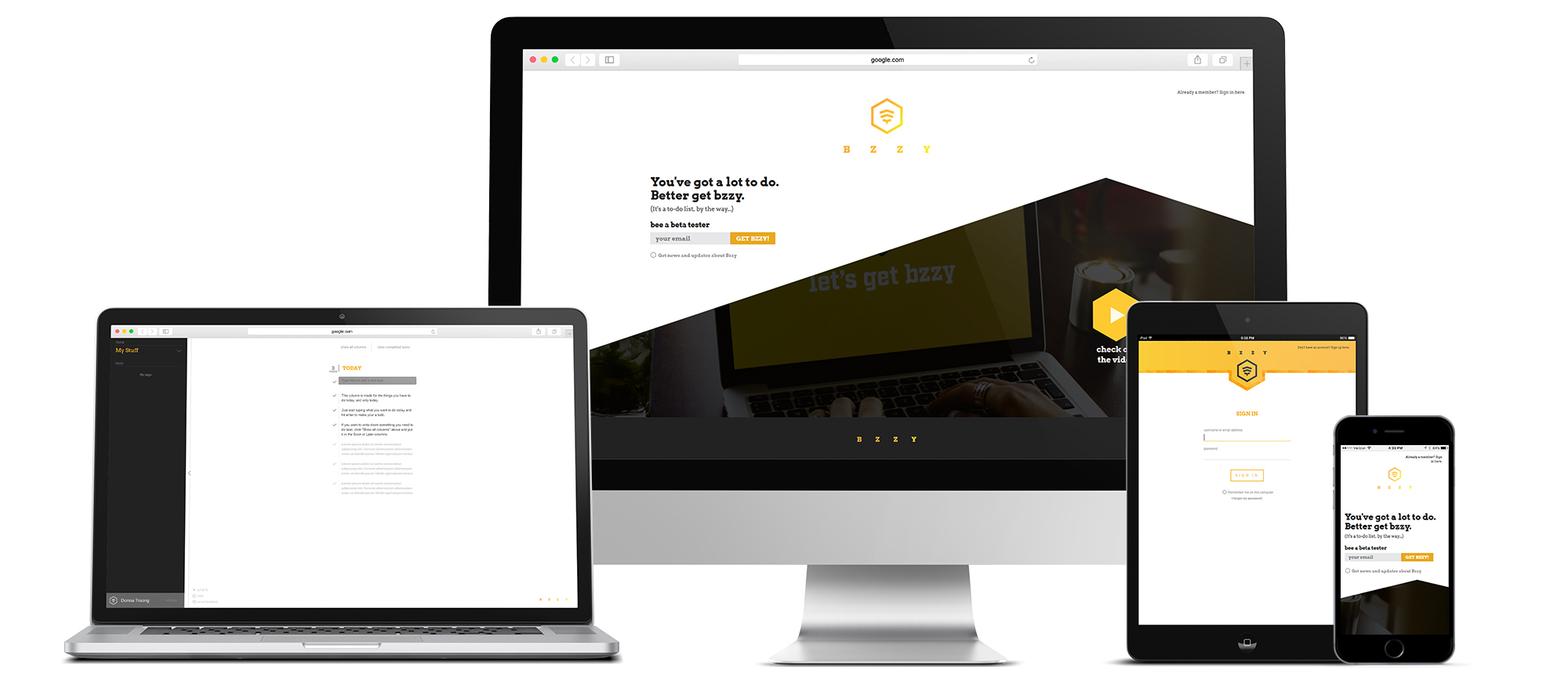
It’s Monday morning. You had a lovely weekend. You’ve got your mug of coffee at the ready. And yet, as you sit down at your desk to get to work, the only thing you feel is the dread of the millions of things you have to do today.
It’s so easy to get overwhelmed by a daunting task list. It’s almost never the actual work that makes you want to slam your head through a window, but rather the feeling that you have too much to do and you’ll never get it done. In fact, when you’re in the middle of a task, you feel good about being productive. If you can trick yourself into working on one thing at a time—and not worry about the rest of your tasks while you do it—you can have that happy, productive feeling all the time.
Here’s how I do it:
1. Make a Goal, Any Goal
We’ve all been that chicken with its head cut off before. Running in every direction at once and never feeling like you’re making any progress. So, before you do anything else, decide what you want to do. Pick one thing you want to work on right now. Even if you have a million other things to do, you can only do one thing at a time, so settle on ONE thing. And don’t worry about the details or how you’re going to do it yet. It could be as simple as “Work on the newsletter” or as complex as “organize the annual staff meeting”. You can change your goal later, but at least pick something to work on now.
2. Break it Up Into Smaller Goals
It can also help to break down larger goals into projects with smaller sub-tasks. After you’ve got your goal, take a few more minutes to break that goal into smaller, readily achievable tasks. For instance, building a new website might include creating a wireframe, hiring a developer, approving mockups, etc. The smaller, the better. If something is going to take an hour or more, find ways to break that up further.
Imagine that your task list was a game, and you get points for every item you check off, no matter how small. It makes sense to give yourself more points for the same amount of work, right? It’s OK to get addicted to the thrill of checking off your to-do list tasks. Make this as easy to do as possible.
Breaking up tasks makes each task feel more doable, and the more you do, the easier it is to keep up momentum. It’s not cheating to turn one big task into five smaller ones; it’s just being smart about getting things done.
3. Divide and Conquer With a Free To Do List App
Now that you’ve got your list of tasks, pick out just a few that you want to work on for a while. Ignore the rest of the list for now and just think about the couple things you have to do next. Using one of the best to do list apps like Bzzy can help with this. Bzzyis a free to do list and task management app for Android,iOS, and web that organizes tasks into three columns (Today, Soon, and Later) and it makes it easy to hide all of the tasks that you don’t have to worry about today. Even if you have hundreds of tasks to do eventually, it does help to be able to focus on just the handful of tasks you need to do right then. Check out the explainer video below to see how easy it is to get started with Bzzy.
4. Rinse and Repeat
As you’re working, try to avoid the temptation to open up the Soon and Later to do lists. Enjoy the feeling you get from seeing your to-do list disappear down to nothing. Occasionally it’s good to check in and re-prioritize things, but the more time you spend doing that, the harder it is to stay focused and not feel overwhelmed.
5. Reward Yourself
Once you complete your tasks for the day, you can either add a few more tasks to your list if you have the time and momentum or turn off your computer and go outside knowing you did everything you set out to do.
It’s good to reward yourself for keeping motivation high. I, personally, enjoy a good Old Fashioned with rye and the end of a long, productive day.
- 7 Key Web Design Principles To Create Impactful Web Experiences - June 20, 2024
- Why Your Small Business Needs SEO To Succeed - June 1, 2024
- Ultimate Guide to How Encoders Work: Types & Applications - June 1, 2024





