VU Cinema VR 3D Video Player – An App with Real Theatre Like Experience
Who does not like Virtual Reality? With the advent of innovative virtual reality gears and gadgets like Oculus VR and Samsung Galaxy, the virtual reality craze is now a widespread affair.
You can even get to experience it from your smartphone! How?
Download the VU Cinema – VR 3D Video Player android app
The application comes with a wide range of amazing features that make Virtual Reality or augmented reality experience pretty immersive. Experience sitting in a real-like movie theatre with the virtual theatre 3D mode scene. And control all the functions of your app effortlessly with the ‘Gaze Selection’ function. That means, no need of tapping on your phone in the middle of some movie.
Just enjoy watching your movies as you control the functions of your app free-handedly. In addition, the VU Cinema comes with an ‘Auto Quality Control’ option so that you can experience the best quality VR experience across multiple devices.
So, if you want to watch a movie with your best friend, partner, family, then simply click on the option and let the app make your movie experience worth it.
This is not just it!
The VU Cinema VR 3D Video Player app is packed up with all new features like –

- A Support Custom Codec that can support various media formats like MKV / MOV / 3gp, YouTube Streaming, 3D Video Detection, Multi-Language Subtitle, Auto Track Selection and Ultra-Real IMAX Scene, High Immersive VR SCENE.
- YouTube Video Playback that can support popular videos and voice search
- Realistic Cinema Scene for IMAX and Regular theatre. You can disable the theater scene from the Control Bar
- IMAX Seat Selection
- Subtitles with fully supported format for SRT, ASS, Multi National Voice and RTL Display
- Audio Track Selection
- 3D Video Support and Format Auto Detection
- Drift Correction
- Hands-free support with Full Gaze Operation, Gyro Sensor and G-Sensor (you would have to however, need an external input in order to do this with the help of gaze operation)
- Photo Browsing and Slideshow
- Quality Control Option
- Lock Screen Orientation
- Time Seek
- Play/Pause Control
- Angle of View Reset
- Volume Adjustment
- List of Movie Thumbnail
- Smart Screen Lock that can be controlled through the head rotation operation control function
- External joystick operation support system
- Home Theater Scene
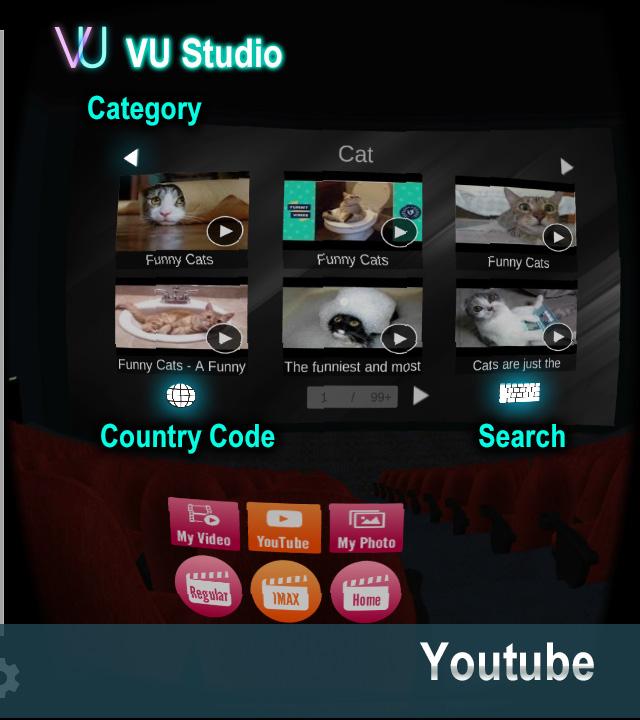

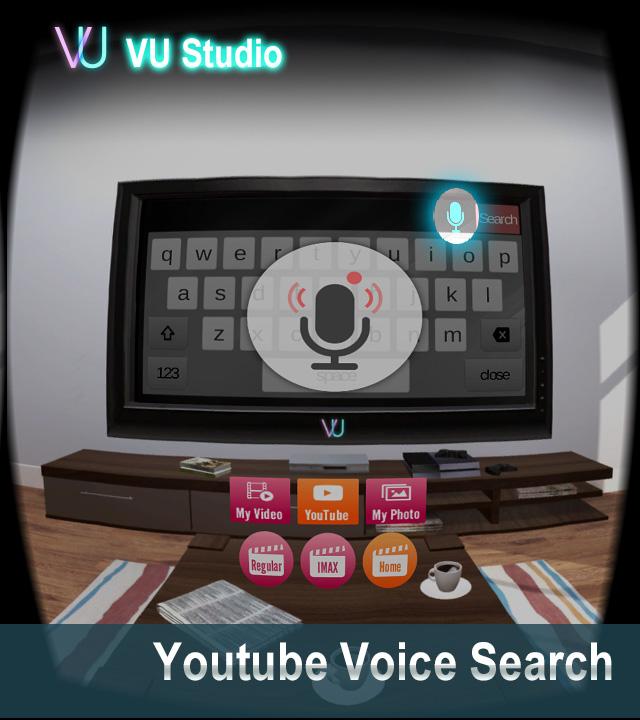
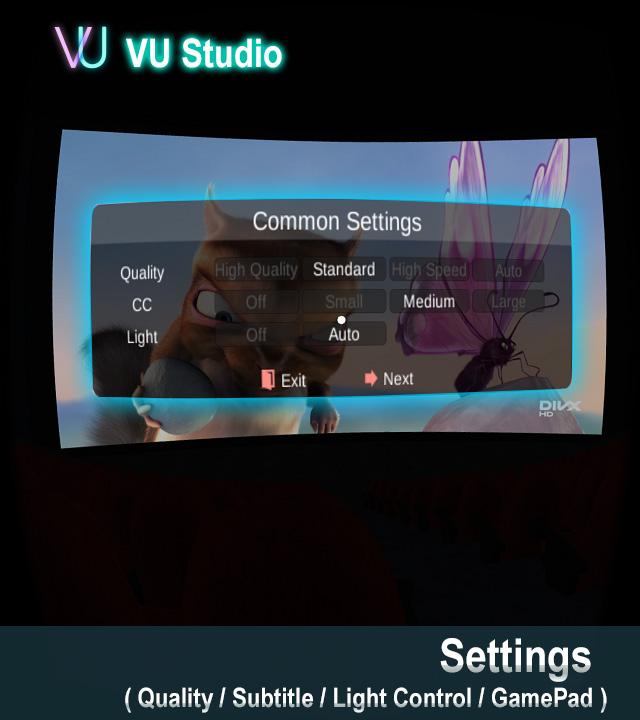
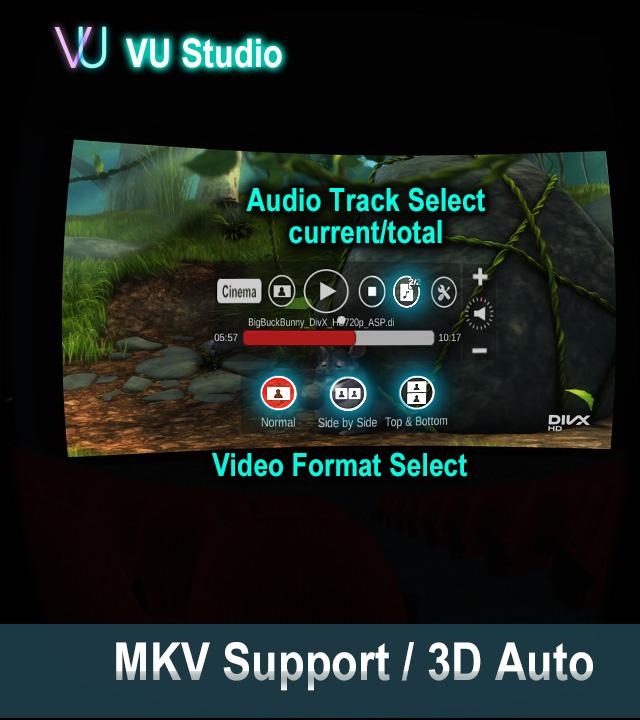
Finally an app that will never let you get bored on your own this Christmas, whether you are enjoying with your family or at home alone. Just download the app and enjoy the range of excitements that this app has to offer. What’s more! You are not charged a dime for downloading this app. That’s because it’s free!
Hurry! Download the app or add this to your wish list now.
Download the android app from here
- 7 Key Web Design Principles To Create Impactful Web Experiences - June 20, 2024
- Why Your Small Business Needs SEO To Succeed - June 1, 2024
- Ultimate Guide to How Encoders Work: Types & Applications - June 1, 2024
VU Cinema Android App Review
-
Features
-
User-Friendly
-
Graphics
-
User Reviews
-
Techno World News Review
Summary
VU Cinema Android App Review by Techno World News. Review on Features, user-friendliness graphics & User Reviews.






